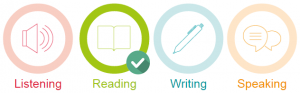Frequently Asked Questions
Please refer to the FAQs below to find answers to common questions asked about IELTS Progress Check:
General questions
What is IELTS Progress Check?
IELTS Progress Check provides official, computer-based IELTS practice tests that are assessed and scored by official IELTS markers. Every IELTS Progress Check Report includes an indicative IELTS band score result, with official feedback on each section of the test. This will help you to improve your preparation for your real test. You will only be able to submit your test for assessment once you have completed all four sections. You will receive your IELTS Progress Check Report within five days of completing the test.
Is IELTS Progress Check available in my country/territory?
IELTS Progress Check is currently available in the following countries/territories:
Australia, Albania, Algeria, Argentina, Armenia, Austria, Bahrain, Bangladesh, Belarus, Belgium, Bolivia, Bosnia & Herzegovina, Brazil, Brunei Darussalam, Bulgaria, Cambodia, Cameroon, Canada, Chile, Colombia, Costa Rica, Croatia, Cyprus, Czech Republic, Denmark, Egypt, Estonia, Ethiopia, Fiji, Finland, France, Germany, Ghana, Greece, Hong Kong, Hungary, Indonesia, Ireland, Israel, Italy, Jamaica, Japan, Jordan, Kazakhstan, Kenya, Kuwait, Laos, Latvia, Lebanon, Lithuania, Macedonia, Malaysia, Malta, Mauritius, Mexico, Mongolia, Morocco, Myanmar (Burma), Nepal, Netherlands, New Zealand, Nigeria, Norway, Oman, Pakistan, Paraguay, Peru, Philippines, Poland, Portugal, Qatar, Romania, Russia, Saudi Arabia, Serbia, Singapore, Slovakia, Slovenia, South Africa, South Korea, Spain, Sri Lanka, Sudan, Sweden, Switzerland, Taiwan, Tanzania, Thailand, Trinidad & Tobago, Tunisia, Turkey, UAE, Uganda, UK, Ukraine, Uruguay, USA, Uzbekistan, Venezuela, Vietnam, Zambia, Zimbabwe
Should I take IELTS Academic or IELTS General Training?
Why is IELTS Progress Check not being offered any more?
The IELTS Global Strategy Group has decided to close down IELTS Progress Check.
Will there be an alternative program available?
Please visit IELTS.org where there are many preparation resources and practice materials available: https://ielts.org/take-a-test/preparation-resources
When is the last day I can purchase the IELTS Progress Check?
The last day to purchase the practice test is 10 June 2024.
What is the last day for taking the IELTS Progress Check?
Test takers will need to complete their IELTS Progress Check practice tests by Friday 21 June.
What will happen to test takers’ personal information?
All personal information will be managed in line with IELTS privacy policy, which you can view here
How many days of access will I get for each IELTS practice test I purchase?
Under our usual terms, test takers have 90 days to take the practice tests. However, given the wind down of IELTS Progress Check, all tests will need to be concluded by 21 June.
If you have purchased a test, and are yet take it, you have until 21 June.
The last results reports will be made available on 30 June.
If you have already completed your test and received your feedback, you can access and download your results report until 30 June.
When will I get my IELTS Progress Check results?
Can under-16s purchase IELTS Progress Check?
What is the difference between IELTS Progress Check practice tests and an actual IELTS test?
How is the IELTS Progress Check practice test experience different to an actual IELTS test day experience?
IELTS Progress Check practice tests enable you to try authentic IELTS test content and receive feedback from IELTS experts. Given that IELTS Progress Check is designed as a preparation & support tool, there are inevitably some differences between the IELTS Progress Check practice test experience to an actual IELTS test day experience. Some of these differences include:
| IELTS Progress Check (Untimed) | IELTS Progress Check (Timed) | Paper-based IELTS | Computer-delivered IELTS | |
| Total test time | IELTS Progress Check untimed practice tests are not timed. We recommend you time yourself to get the most realistic results, however, we do not enforce a timer because we want you to be in control of your practice. | IELTS Progress Check timed practice tests are timed. By doing a timed test, you will get the most realistic results. Please be aware that all parts of the test are timed in the same way as the real IELTS test. | Listening (30 minutes) Reading (60 minutes) Writing (60 minutes) Speaking (11-14 minutes) |
|
| Speaking test – time | A countdown timer shows you how much time you have to answer each question. Don’t worry if you talk for slightly longer than the recording allows. The speaking sample will be long enough to assess your answers. | A countdown timer shows you how much time you have to answer each question. Don’t worry if you talk for slightly longer than the recording allows. The speaking sample will be long enough to assess your answers. | The Speaking test examiner may enable you to speak for slightly longer if you have a lot to say, but will usually move you along to the next question. | |
| Speaking test – asking to repeat a question | If you do not hear a question in the Speaking test, it will not be repeated. You can, however, start the complete Speaking test again. | You can ask the Speaking test examiner to repeat a question. | ||
| Listening test – answer transfer time | At the end of the Listening test, you will have 10 additional minutes to transfer your answers. | At the end of the Listening test, you will have 10 additional minutes to check and submit your answers. | At the end of the Listening test, you will have 10 additional minutes to check and submit your answers. | You should fill in your answers as you go through the test as no additional answer transfer time is provided during computer-delivered IELTS. |
| Computer hardware requirements | Before the Listening & Speaking tests, you will need to check that your computer is able to play audio and record audio. You will be prompted to test your computer speakers and microphone before starting the practice test. | Not applicable | Computer-delivered IELTS test centres will have all required computer hardware. | |
Taking a practice test
Do I have to complete all four sections to receive a result?
Yes. In order for our markers to mark your test, you must complete all four sections of the practice test.
Can I review my answers during the test?
Yes. The pace at which you sit the test is up to you and you can review the answers. However, please remember that during the real test you will have time to review your answers within each section of the test but once you have moved onto the next component you won’t be able to return to the previous one. Therefore, for the most authentic test experience (and to get a realistic score) from your IELTS Progress Check, we recommend sticking to the same conditions as you would have to in the test, wherever possible.
Please note that the answers that have been submitted cannot be accessed again like the real IELTS test. IPC is not an error correction service. If you wish to get individualized feedback with examples of your errors, you will need to work with an English teacher or tutor.
To have a more authentic timed test experience, you may wish to purchase the ‘timed’ version of IELTS Progress Check.
What happens if I have to stop – or lose access – part of the way through the test?
Don’t worry. Simply go back to IELTS Progress Check via your browser history, bookmarks or the link in your registration email. The answers to the questions you have completed will be saved. However, due to technical restrictions, the Listening and Speaking recording will start again from the beginning. Although if you have already completed and submitted your recordings they will have been saved.
However, if you have purchased a ‘timed’ IELTS Progress Check test, your test will only run for the duration of the test time. If you are experiencing connection issues, please contact our service desk immediately by filling out our Contact Us form online.
How do I submit my practice test for marking?
How can I pause the test if I need to take a break?
IELTS Progress Check untimed tests are not timed. It allows you to enter and exit the test at your convenience and your answers up until your last fully-completed answer will be saved. You can exit the test at any stage by closing your browser. To start the test again after you have closed the browser you will need to log back into IELTS Progress Check, go to ‘My Account’ and then click ‘Start Test’. You can then pick up from where you left off. Please note that if you exit and restart the test, the Listening and Speaking recording will start again from the beginning (but your answers to the questions you have completed will be saved).
However, if you have purchased a ‘timed’ IELTS Progress Check test, you cannot pause the test. Like a real IELTS test, you will have the specified test time to complete your test. So, please make sure you are fully prepared in a quiet location before you start your test.
Can I go back and change my answers?
For "timed" tests, do I have to complete all 4 test sections (Listening, Reading, Writing & Speaking) within 3 hours?
No, you can choose to do each ‘timed’ test section separately. A timer begins when you start each test section (Listening, Reading, Writing & Speaking) and ends at the end of each test section.
Please be aware that one you start a test section, you must be ready to complete it within the time specified.
Results and marking
Can I still access my practice test results after 10 June 2024 (last day available for purchase)?
Yes, you can access your test results until 30 June 2024.
What will happen to my practice test and test results after the closure date?
After the closure date, access to the practice test and results will no longer be available.
Test takers can download a copy of their results as a pdf and save for future reference. Ensure you complete and review your test results before 30 June 2024.
To download your results, you will receive an email with a link to access your results. Alternatively, you can access your results report by logging into the IELTS Progress Check portal and clicking into ‘My Account’. You’ll be able to download the PDF and save the results for your future reference.
When and how will I get my results report?
Who is doing the marking?
How to understand your IELTS Progress Check Results?
These results give you an indication of how you are progressing with your IELTS test preparation and your readiness to take the test.
To understand your indicative scores and feedback report better, read more about how your IELTS test is scored in more detail –
Writing & Speaking band descriptors and key assessment criteria
I took more than one practice test. Why are my results different?
I am not happy with my score. Can I request a re-mark?
Can I use my result to apply for study, work or visa applications?
My Account
How can I change my password?
- Click on MY ACCOUNT.
- Select Account Details.
- Enter your current password.
- Enter your new password.
- Re-enter your password.
- Select SAVE CHANGES.
How can I change my contact details?
- Click on MY ACCOUNT.
- Select
- Select Edit to change your billing address.
I need a receipt for my payment.
I have accidently added two items to my basket. How can I remove one?
- Select the
shopping cart icon.
- Hover over the Quantity A number selector will become visible.
- Select the relevant arrow
to adjust the quantity.
- Select UPDATE BASKET.
Can I purchase multiple tests?
- Select the
icon
- Hover over the Quantity A number selector will become visible.
- Select the up arrow to adjust the quantity.
- Select UPDATE BASKET.
Please note that at present there are 4 IELTS Academic and 4 IELTS General Training practice tests available to purchase: IELTS Academic Practice Test #1, #2, #3 & #4 and IELTS General Training Practice Test #1, #2, #3 & #4.
I cannot use all the practice tests I have purchased before the deadline. Will you give me a refund for the unused tests?
You have until 21 June 2024 to take your practice test. We will not be refunding unused tests.
Technical questions
How can I start my IELTS practice test?
- Click on MY ACCOUNT.
- Select Dashboard.
- Select Start Test when you are ready to begin your practice test.
Can I pause the Listening or Speaking tests?
The Listening and Speaking tests are a recording and cannot be paused.
For untimed tests, if you would like to restart the Listening or Speaking tests, exit the browser and re-enter the test. The recording will start from the beginning.
However, if you have purchased a timed IELTS Progress Check test, you cannot pause the Listening or Speaking tests.
What happens if I exceed the recommended time allowed for the test?
Untimed tests are not timed. However, remember that for the most authentic test experience and score, you should time yourself and try to keep within the times allowed in the real test.
If you have purchased a ‘timed’ IELTS Progress Check test and exceed the recommended time, the system will tell you that you have run out of time. You will then be prompted to submit your test for marking.
What does the Flag button do?
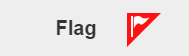
I can’t access IELTS Progress Check via Internet Explorer. What can I do?
I can’t access IELTS Progress Check on Chrome OS. What can I do?
My audio is not playing and I have missed a part of the Listening test.
Close your browser tab to stop the test. Resolve your audio problem, then restart the test by re-entering the IELTS Progress Check site and reopening the test.
If you are doing a ‘timed’ IELTS Progress Check Listening test, the recording will last for 30 minutes and then you will have 10 minutes to check your answers. You will have a total of 40 minutes to complete your test and resolve your audio problem. Please ensure that your audio is working before starting the timed test.